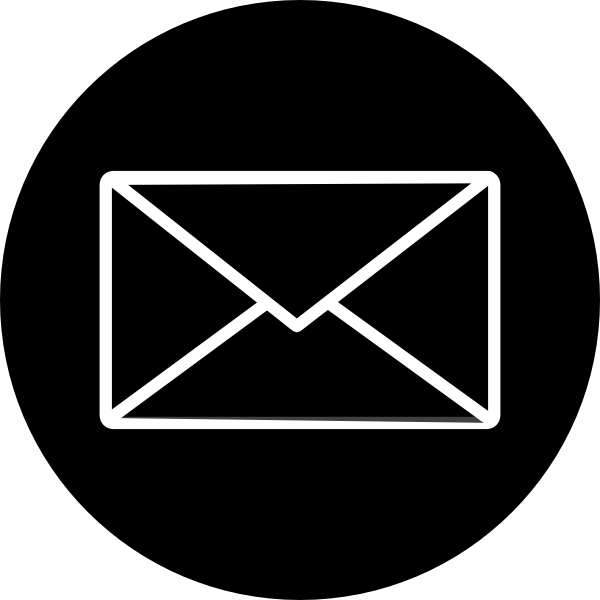There are several ways to upgrade and improve your laptop’s performance and functionality. Here are some common methods:
- Upgrade the RAM (Memory): Increasing the amount of RAM in your laptop can improve multitasking and overall system performance. Check your laptop’s specifications and determine if it allows for RAM upgrades. Purchase compatible RAM modules and follow the manufacturer’s instructions to install them properly.
- Upgrade the Storage: If your laptop has a traditional hard disk drive (HDD), consider upgrading to a solid-state drive (SSD). SSDs offer faster read and write speeds, which can significantly enhance your laptop’s overall performance and reduce boot times. You can clone your existing drive or perform a fresh installation of the operating system on the new SSD.
- Clean Up and Optimize: Regularly clean up your laptop’s storage by removing unnecessary files, temporary files, and programs you no longer use. This helps free up disk space and can improve system performance. Additionally, run disk cleanup tools and perform routine maintenance tasks such as disk defragmentation and system optimization.
- Update Drivers and Software: Keep your laptop’s drivers, operating system, and software up to date. Updates often include bug fixes, security patches, and performance improvements. Check the manufacturer’s website or use automated tools to update drivers, and enable automatic updates for your operating system and software.
- Improve Cooling: Overheating can impact your laptop’s performance and longevity. Ensure proper airflow by cleaning the vents and fans regularly. Consider using a laptop cooling pad or stand to provide additional airflow and reduce temperatures.
- External Storage: If you require more storage space but don’t want to replace your existing drive, consider using external storage options such as external hard drives or cloud storage. This can help offload files and free up space on your laptop’s internal storage.
- Upgrade the Battery: If your laptop’s battery life has significantly decreased over time, you may consider replacing it with a new one. Check the laptop’s manufacturer or authorized service providers for battery replacement options.
- External Peripherals: Enhance your laptop’s functionality by connecting external peripherals such as a larger monitor, keyboard, mouse, or speakers. This can improve your productivity and provide a more comfortable working environment.
- Upgrade the Operating System: If your laptop is compatible, upgrading to a newer version of the operating system can offer performance improvements, security enhancements, and additional features. Ensure your hardware meets the requirements before performing an operating system upgrade.
- Consult Professional Services: If you are not comfortable performing upgrades yourself, or if you require more advanced upgrades, consider consulting a professional or authorized service provider. They can help assess your laptop’s compatibility and perform the necessary upgrades.
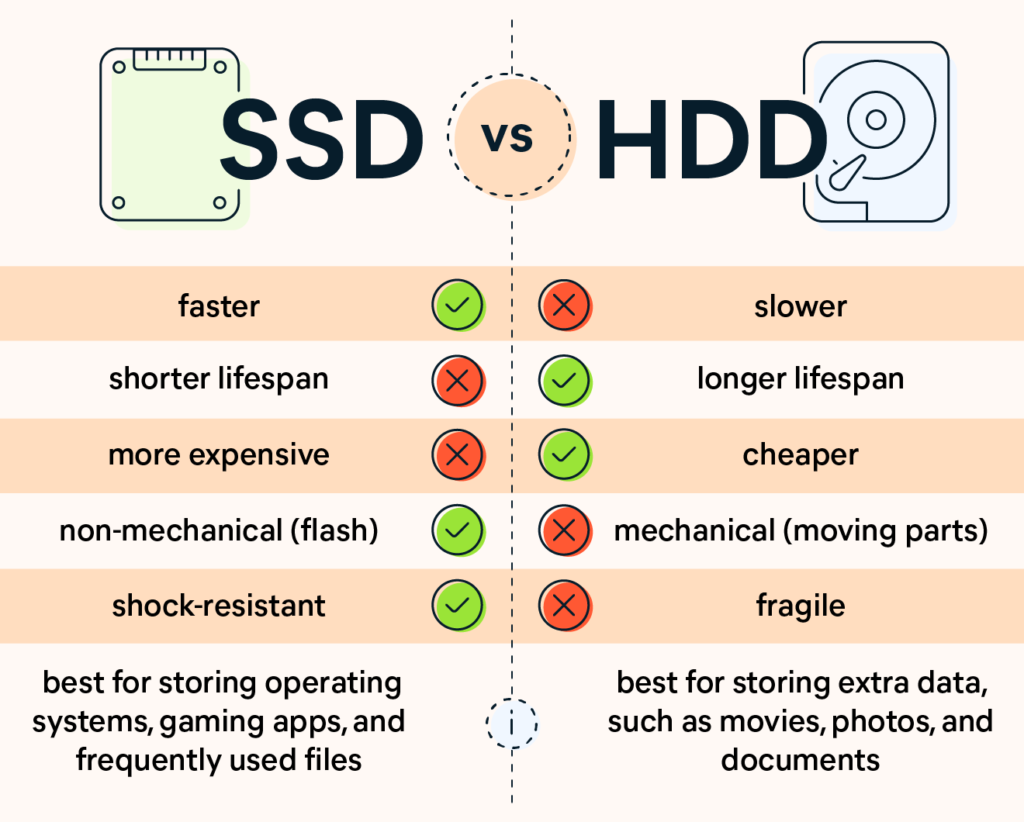
Before making any upgrades, it’s important to research compatibility, follow manufacturer instructions, and take necessary precautions to avoid damaging your laptop or voiding any warranties.

Tags: laptops technology Tips tricks upgrades